
Frequently asked questions
General
What is The Path?
The Path is a digital extension of your Defqon.1 identity. You can change parts of the app to align with your favourite harder styles subgenre, get experience points by completing specific actions or reaching milestones (Quests), and earn one of 3 ranks. All available now in the Defqon.1 app.
How do I sign up for The Path?
To access The Path you need to have the latest version of the Defqon.1 app installed. Once installed, you can simply open The Path from the navigation bar within the app. Upon clicking The Path (either via profile settings or the navigation tab), a pop-up will appear. You'll then receive a brief introduction message along with a "Enter The Path" button. By clicking it, you'll be enrolled in The Path.
How do I unsubscribe from The Path?
You can unsubscribe from The Path by selecting the option to 'Leave The Path' at the bottom of your profile settings. Please note that you will not be able to view The Path in your app and won’t receive emails or notifications regarding The Path if you've chosen to leave The Path.
How can I delete my data from The Path?
If you are a member and want to have your data regarding The Path deleted, you can inform our customer service via info@q-dance.com with a data deletion request. Make sure to mention that it concerns data for The Path, otherwise all your account data might be deleted!
How can I get in touch for customer support?
You can check out this FAQ or our landing page for more information on The Path. If you have any questions, please don't hesitate to contact us via info@q-dance.com.
Can I enter The Path without an active DEDIQATED Membership?
Yes, The Path is available to all members. However, DEDIQATED members are eligible for exclusive rewards at certain ranks.
Click here to become a DEDIQATED member.
How can I change the color of The Path to match my favorite harder styles subgenre?
To change the color of The Path, tap the gear icon in the top right corner of the app to access 'The Path settings.' From there, select 'Favorite stage.' Once you choose your favorite stage, The Path section of your app will match its color.
Ranks
How many ranks are there?
There are 3 ranks: The Challenger, The Warrior and Rank 3 where you can choose your specialisation.
Where can I see what rank I have?
You can view your rank in the overview page of The Path, You rank is shown below your username. You can also click on your rank portrait to view it and discover your progression among the ranks.
What is my rank based on?
Your current rank is based on the events you have previously visited and your past merchandise purchases. After earning your initial rank, you can start completing Quests and earning rewards by finishing specific actions or reaching milestones like scanning your Defqon.1 entrance ticket, ordering merchandise online or completing other ways of contributing to the tribe in a meaningful way.
New members of the tribe will automatically start in the first rank and start navigating their way to the next rank.
Can I change my rank myself?
No, you can't. Your rank is based on Q-dance events you have previously visited and your past online merchandise purchases. New members and current members without legacy data linked to their account will automatically start in the first rank.
How do I choose my specialisation of rank 3?
When you reach rank 3, a button labeled 'choose' will appear in your profile in the app. By clicking on it, an explanation on how to make your choice and some extra information about the different specialisations will be provided, allowing you to select the one that suits you best. Be sure to choose the specialisation that resonates with you most, as it might have an influence on future rewards!
More information about the 3 specialisations can be found here.
What are the different specialisations of rank 3?
There are 3 different specialisations: Beserker, Shaman & Guardian. When you reach rank 3, a button labeled 'choose' will appear within your profile in the app. By clicking on it, an explanation on how to make your choice and some extra information about the different specialisations will be provided, allowing you to select the one that suits you best.
More information about the 3 specialisations can be found here.
Can I change my specialisation of rank 3?
Once you've chosen your specialisation, you can't change it, so be sure to choose wisely!
Quests & Badges
What are Quests?
Quests contain a selection of legacy and future achievements, either earned at events or online. These actions range from attending Defqon.1, taking a leap of faith at the bungee jump, or other ways of contributing to the tribe in a meaningful way. Quests can be completed and with each completion you will earn experience points (XP) that will add to your rank within the tribe.
As you complete Quests, you will rise through the ranks. You can find all current and new Quests in the Defqon.1 app. Be sure to check it frequently to stay up to date!
Where can I find my quests and badges in the app?
From your profile, you can swipe to access the Quests section. Here, you'll find various categories containing Quests you can complete. You also have some highlighted Quests that you can see on your overview page.
How can I earn a Badge?
Badges can be found on the left side of Quests. You can earn a Badge by completing a Quest, after earning it, it will be colored. Badges will be greyed out if a Quest is not earned yet.
What are the benefits of earning a Badge?
Other than the benefits already assiociated with completing a Quest there are no extra benefits to earning a Badge.
Where in the app can I see my total XP?
You can find your total XP below your username in your profile.
Where can I see how much XP I still need to reach the next rank?
You can find your current XP in your rank and the amount needed to rank up in the progressbar in your The Path profile page. It is displayed as follows: current XP in rank / total XP needed to rank up. No XP till next rank will be shown at rank 3.
Where can I find the amount of XP for completing a Quest?
The amount of XP that will be earned when completing a Quest can be found on the right side of the Quest, under the Throphy.
My XP hasn't been automatically added to my profile, what can I do?
It's possible that a Quest already shows as completed, but the XP hasn't been updated yet. If this happens, please wait a few minutes for it to update. Please contact us at info@q-dance.com if you still can't see it after a few hours.
Why has an event I have been to not been added to my legacy events?
We do our best to correctly display your legacy events, however unfortunately in some cases this isn't possible. Please note that we cannot guarantee correct legacy data when: tickets or purchases have not been made by the current account or haven’t been personalised, an email address change has been made for the account, related purchases were made via 3rd parties, a data deletion request has been made, or actions required for the completion of the quest couldn't be linked to your account.
